Installation instructions Android Mobile/Tablet, iPhone/iPad Startup Show
- To use Startup Show, go to the App Store and download StartupShow
- To login type in the the following:
- tv4.live/api/list/user/pass
- The link will look like:
- tv4.live/api/list/user/pass
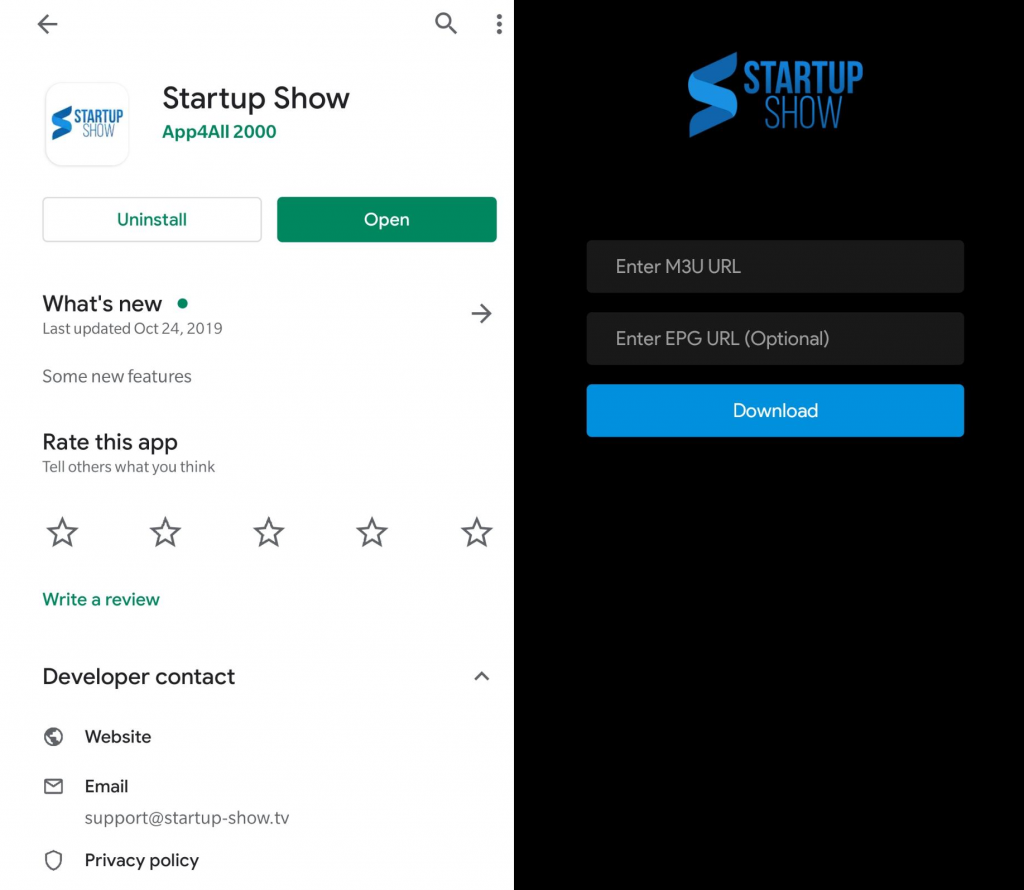
Firestick/ Android Devices TiVo 4K Installation instructions (regular and 4K)
- From the Main Menu scroll to the right and select the settings menu
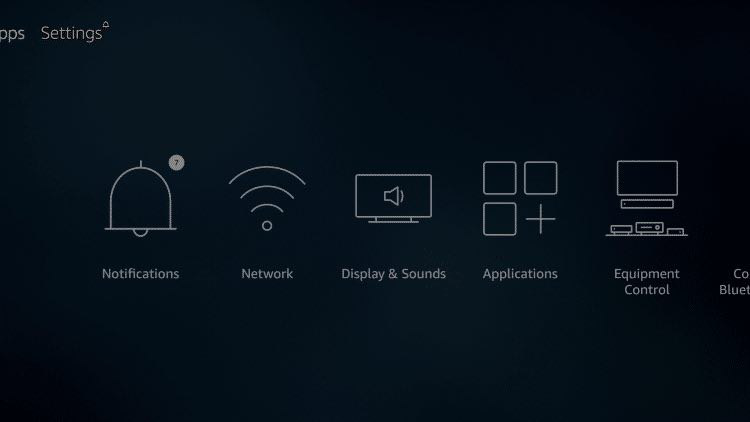
- Select My Fire TV
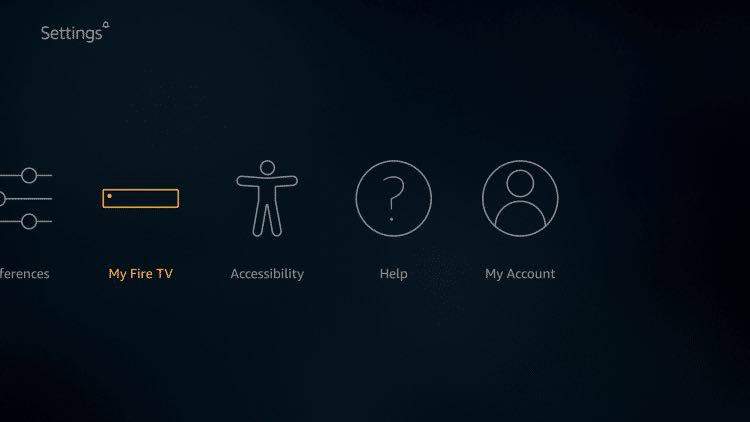
- Scroll down and Choose Developer Options
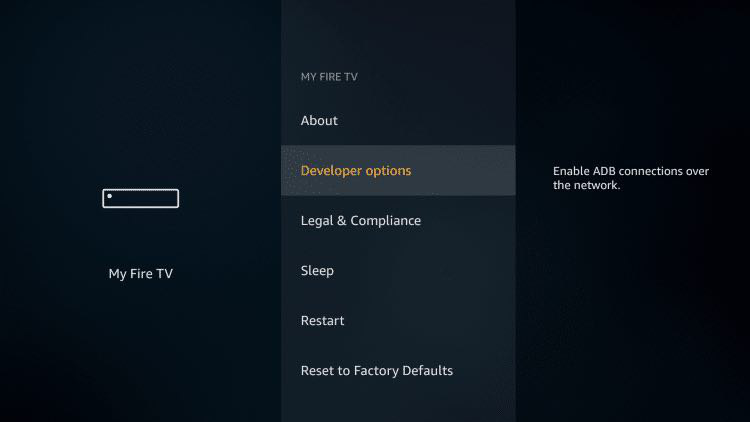
- Select Apps from Unknown Sources
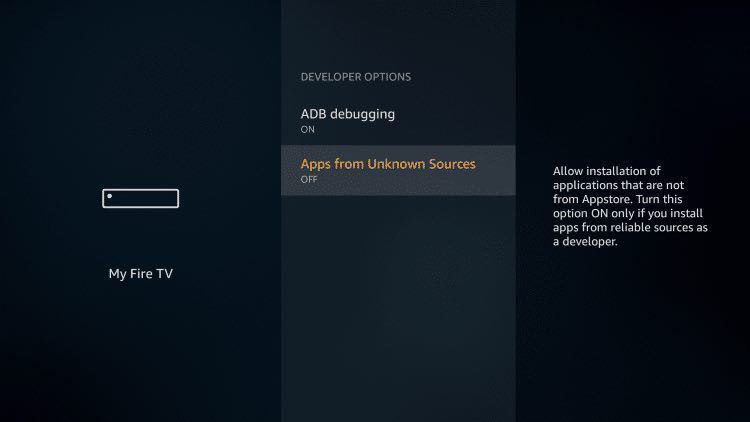
- Select Turn On
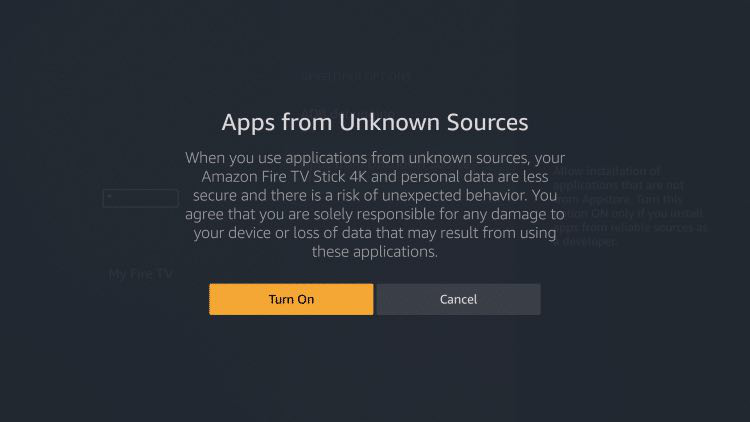
- Return to the home screen and hover over the Search icon. (If you already have the “Downloader” app installed skip to step 13)
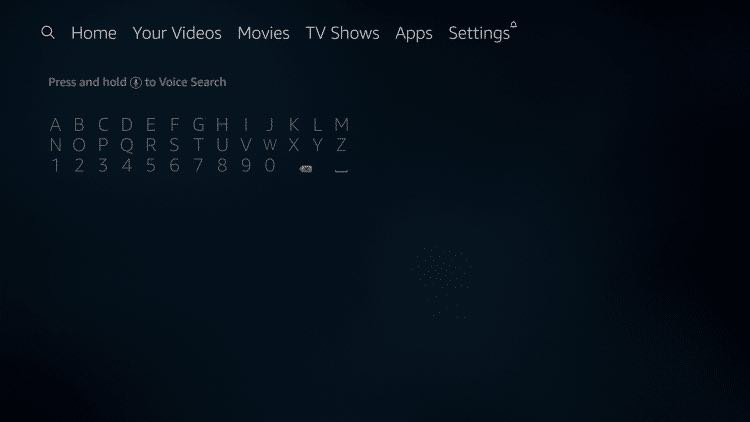
- Select the Downloader app
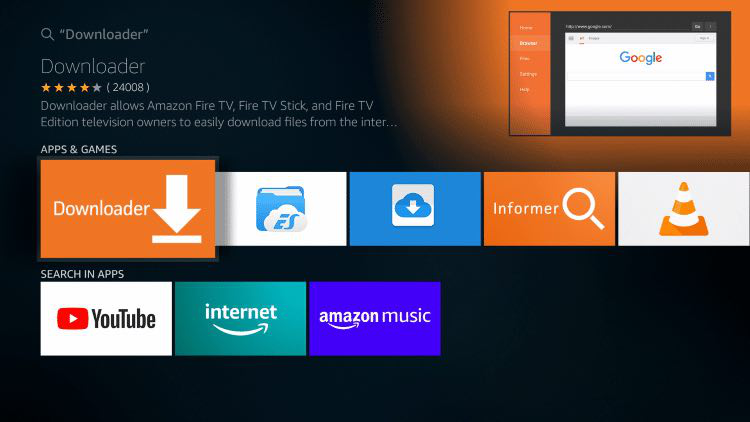
- Select Download
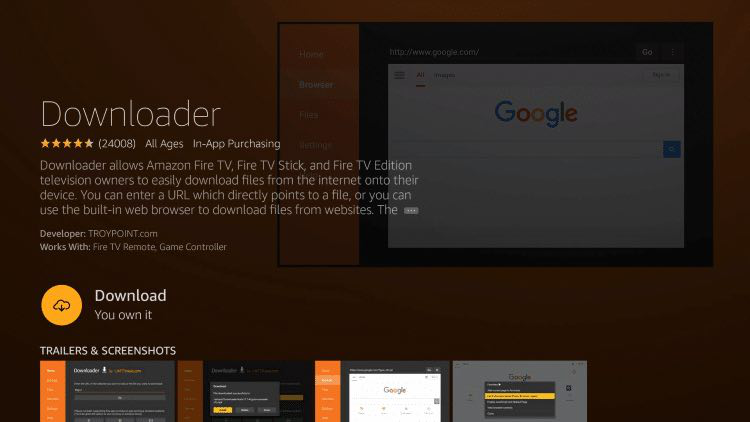
- Select Open
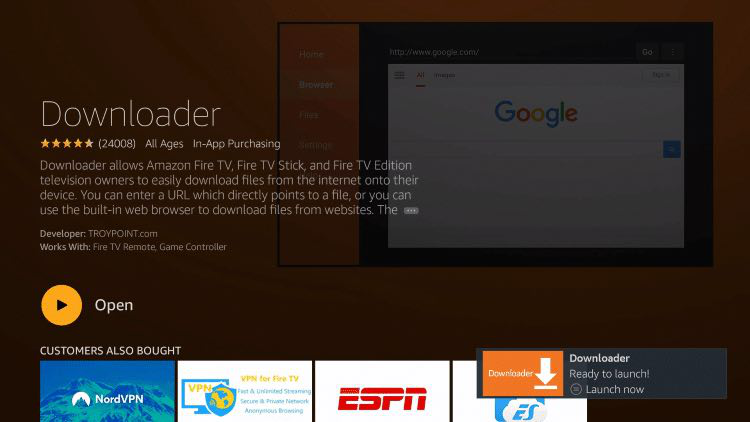
- Select Allow when prompted
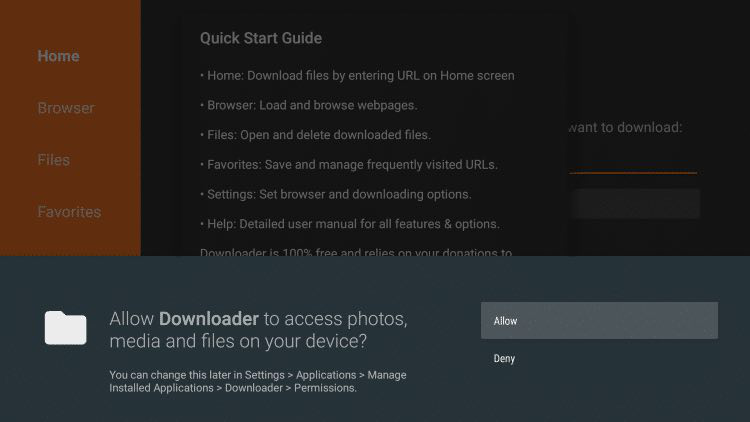
- Select OK
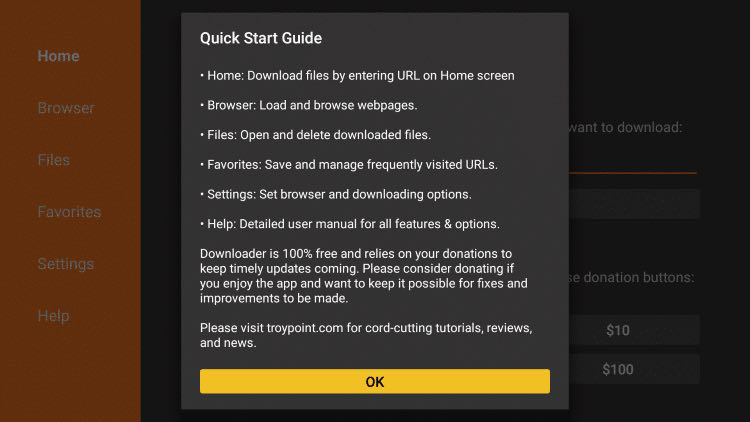
- In Downloader URL Field type 366074 then press go to start the download of Yoyotvstream app
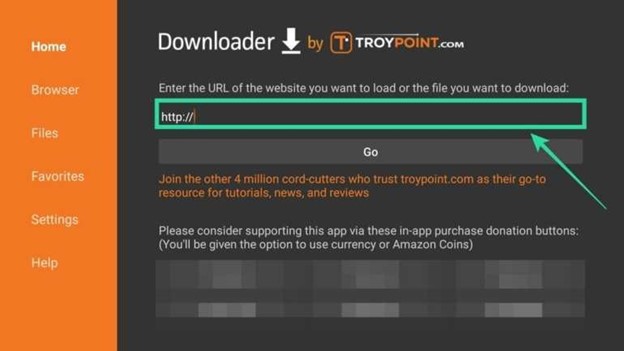
- If you entered the URL correctly the download will begin. Wait until the download is finished
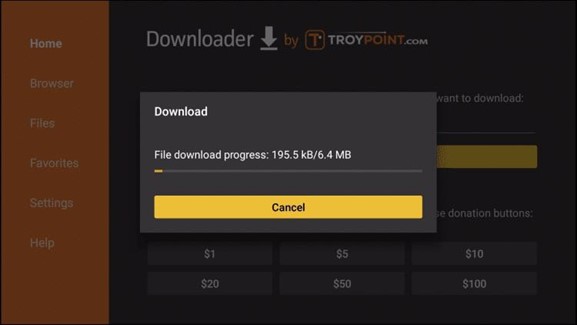
- Scroll to the right side of the list and select Yoyotvstream
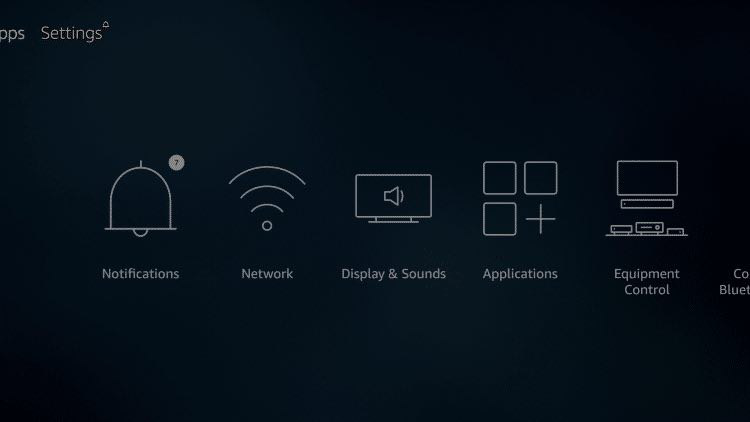
- In the top box labeled “Enter your username and password ”, Type in the username and password that was sent to your Email/SPAM. The Link is case sensitive
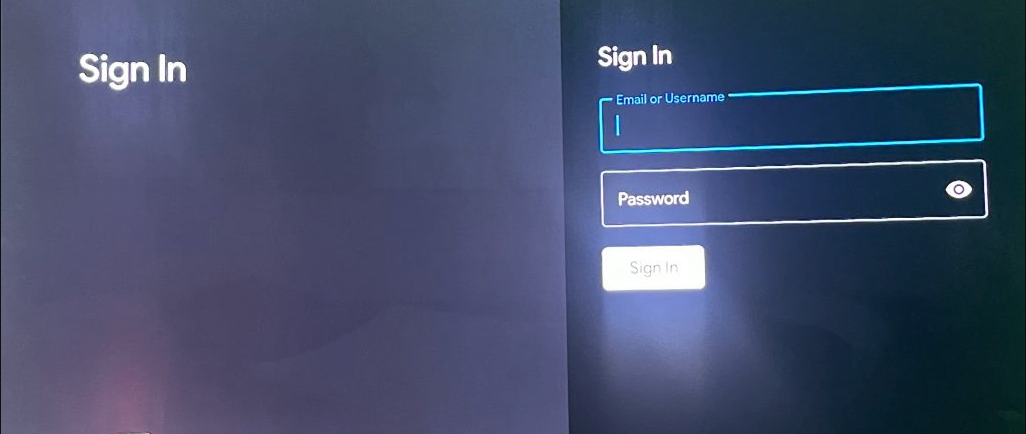
- Next section Enter your password that was emailed to you
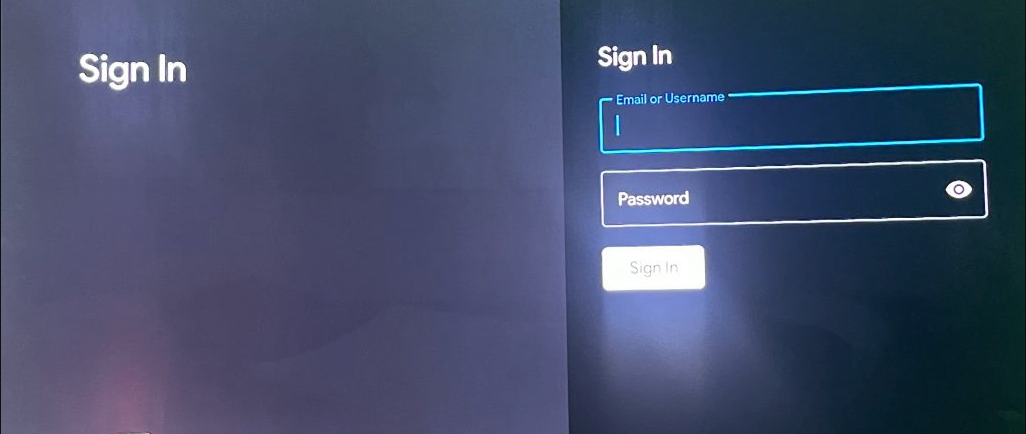
- “Enter Password. Select “Login”
Now you are all setup to watch Yoyotvstream , but it you would like to setup an alternative app keep on reading: - TiviMate
You can Install Tivimate as an alternative to Yoyotvstream, but you will only be able to view the Live TV section
